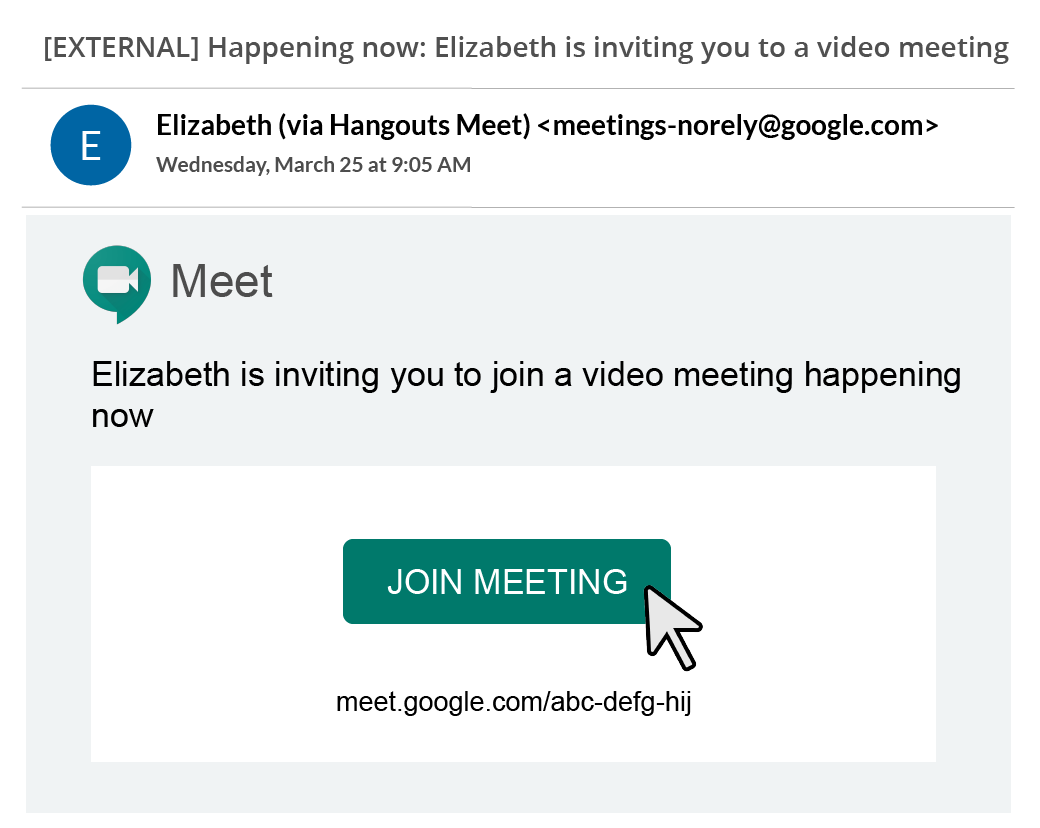In order to join a Google Meet, make sure you’re logged into Google with your MPS email address and password.
CAPACTIY: Google Meet can support up to 500 participants.
There are several ways you can join a Google Meet:
Join a Google Meet with a Nickname
If you have received the nickname for a Google Meet:
Go to meet.google.com
Click Join or start a meeting
Enter the nickname
Click Continue
You may be asked to turn your camera and microphone on—click Allow
Click Join now
Join a scheduled Google Meet
If the Google Meet has been created in advance, and you received a link via an email or calendar invite in Outlook:
Click the link to enter the meeting room
You may be asked to turn your camera and microphone on—click Allow
Click Join now
Join a Google meet happening now
If the Google Meet is happening now and you received an email with the subject line: “[EXTERNAL] Happening Now: [Name of Meeting Organizer] is inviting you to a video meeting”:
Click Join Meeting
You may be asked to turn your camera and microphone on—click Allow
Click Join now