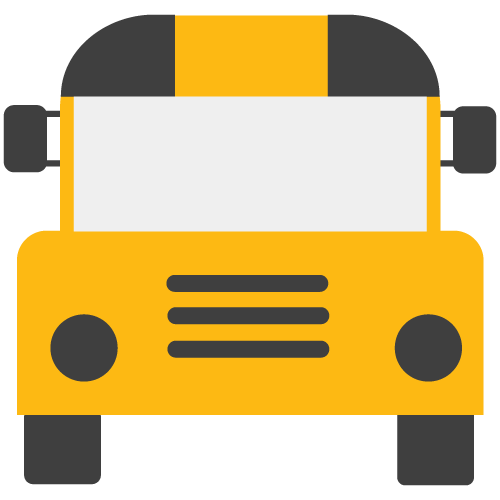Introduction
Infinite Campus is the student information system (SIS) used at MPS. This system allows staff to manage student information, enrollment, attendance, grades, schedules, behavior, transcripts, health records, and much more.
Beginning in the 2023-2024 school year, Infinite Campus replaces Discovery, Gradebook, and Classroom for Success(CFS).
Resources from Infinite Campus
+ Campus Passport
Campus Passport is where you can engage in “on demand” training. Watch video playlists for various topics to quickly get accustomed to your everyday tasks within Infinite Campus.
+ Campus Community
From Campus Community you can view news updates, review forums (online discussions) with other users, and access the Knowledge Base. Learn how to create a Campus Community Account.
+ Knowledge Base
The Knowledge Base is where you search for guided written instructions and video. There are a ton of resources here, including a Glossary of terms to get you familiarized with the robust functionality of the Infinite Campus system.
Get Started with Infinite Campus
To get started with Infinite Campus:
Review our guide on how to Login to Infinite Campus.
Go to the Campus Passport and watch the Basic Navigation eLearning module. Note: You can skip the nine minute “Basic Navigation: Classic Look” video.
General Help
Advisory
The Advisory Tool shows student classroom information like missing and late assignment, non-passing grades, overview of attendance, etc.
View a Student Profile from Advisory: (Video) | (Instructions)
Attendance
Standard attendance indicates the student is absent or tardy from class. The practice of e-tagging during the first 3 weeks of school is no longer required.
Elementary Teachers: Take attendance daily through the “homeroom” feature.
Middle School Teachers: Check with your principal or school secretary.
High School Teachers: Take attendance each period.
MPS does NOT use the “positive” attendance feature.
Enter Standard Attendance (Student Absences)
Behavior
In addition to our Infinite Campus resources, EdPlan is still being used for behavior work.
Campus Portal (Infinite Campus)
The Campus Parent Portal is designed specifically for parents and is optimized for use on smart phones and tablets.
It’s important for MPS staff to be aware of the information and tools available to students and caregivers.
Enrollments
Enrollments are listed by enrollment start date. The list of enrollments can be sorted by Grade, Calendar, Start Date or End Date.
Note: Ending a student's enrollment also ends enrollment in all courses (drops the student name from the Section Roster), and any attendance data entered after the end date is deleted.
Enrollment Cleanup Wizard:
(Video) | (Written Instructions)
Grading and Standards
Assignments
“Resources” are assignments that will not be scored.
Grade Book
Get Started with Grading and Standards
Grading
Post Grades through Grade Book: (Video) | (Written Instructions)
Scheduling
Student Information
Media, Yearbook, Technology Pledge, etc.
CAMPUS PASSPORT: Student Information Video Course
Class Rank Report | (Video) (Instructions)
Flags | (Video) (Instructions)
Use flags to denote custody restrictions, blended learning, health restrictions, and more.
Student Identities
When this information needs to be altered due to legal reasons, modify the information on via the Identities tool.
Do NOT create a new person!
Tool Rights are required to view this information.
Transportation
The Student Transportation tool allows districts to record the bus the student is assigned to and from school and the vehicle the student drives to and from school.
In a Transportation record there is:
Transportation Detail: Users can record the student's assigned bus stop(s) and bus(es), typical bus arrival/departure times, accommodations, and other transportation details.
Transportation Coordinators use Infinite Campus to request changes to student transportation services.
Troubleshooting
Google Classroom Duplications
We are NOT able to merge or combine Google Classrooms. The Classrooms created by Infinite Campus should populate students within 24 hours. The reuse a post feature allows you to copy attachments, rubrics, and more from one Classroom to another.
Search the Knowledge Base for helpful written articles/guides
If you’re experiencing login issues, please submit a ticket and choose the categories: Software & Web Applications > Existing software or web application > Infinite Campus.
For Infinite Campus Access Requests or Access Modification Requests, please use the Infinite Campus Student Data Access Request on the IT Request Access page.