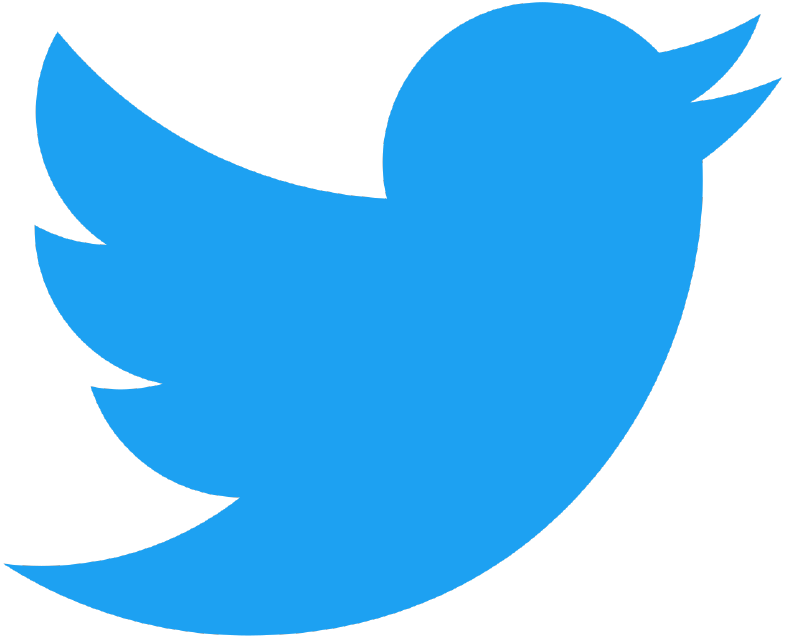Target Audience: Social Media Managers
Estimated Time to Complete: 30-75 minutes
Overview
Welcome to the Social Media @MPS courses!
Thank you for your participation in this training. Making your social media presence the best it can be ensures that everyone in the MPS community can gain access to the district-related information they need.
Social Media Managers are required to complete the Introduction course and at least one other course, depending on which platform(s) are used in your school/site/program. Example: a Social Media Manager interested in a Facebook account would take the Introduction and Facebook courses.
For more information about the training, click on the section titles below:
+ Resources
+ Contact Information
- For questions related to social media, contact the Communications team, at answers@mpls.k12.mn.us.
- For technical issues, please submit an eTicket or call the MPS IT HelpDesk at (612) 668-0088.
Step 1: Sign in to Google Chrome
To receive credit for the course, you will need to first sign in to Google Chrome. Learn how to sign in to Google Chrome.
If you are not signed in to Google Chrome, you run the risk of your progress not being saved. Therefore, the course may not be marked as complete.
Step 2: Launch the Training Course(s)
Social Media @MPS Introduction course
Course covers the purpose, key concepts and benefits of (and differences between) social media platforms.
Facebook, Twitter, and Instagram courses
Courses cover platform-specific information, including how algorithms work, how content is found, and how to stand out.
You MUST complete the Introduction course (above) before accessing the platform-specific courses.
Troubleshooting
If you continue to experience technical issues, submit an eTicket or call the HelpDesk at (612) 668-0088.